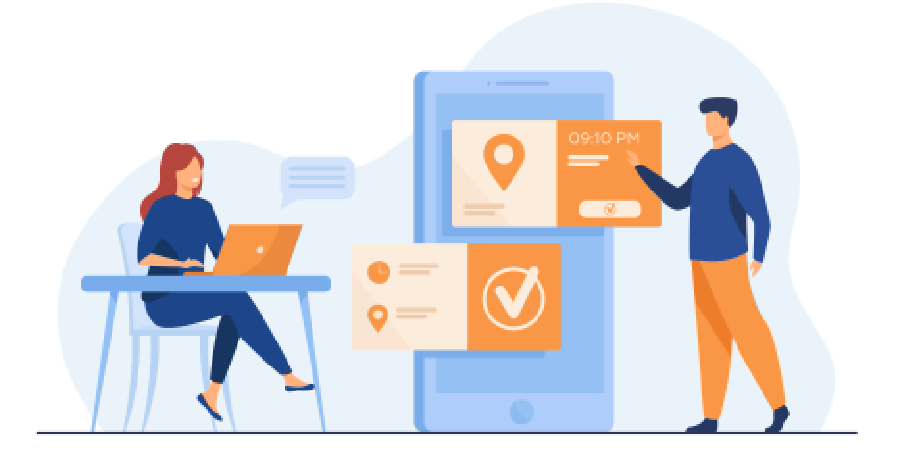According to data released by Bookedin.com, in 2019 46% of appointments made using their software were made by clients while 54% were made by a business's employees. 82% of clients use smartphones to book appointments, 16% use desktops, and 2% use tablets[1].
If you run a small business that relies heavily on appointments and booking, then you should consider investing in robust appointment scheduling software. In this article, we will look at 3 highly recommended appointment scheduling apps for small
businesses. Below are some examples of businesses that require scheduling:
- Hair & beauty salons
- Medical practices
- Tattoo parlors
- Photographers
- Driving schools
- Spa services, etc
See also: 5 Must have Chrome OS Apps in 2021
What is appointment scheduling software?
Appointment scheduling software can be used by your clients as well as employees to book. reschedule or cancel appointments with your business via an online platform. Depending on the software you choose, the interface can be integrated into your website,
social media pages, or any other type of platform supported by the software.
You will be able to define the parameters that govern the ability of employees and clients to book or change appointments. You can define the time when your business is open and customize when specific services offered are available. The software
will prevent double or overbooking without the need for manual intervention. You will even have the ability to temporarily block certain services. For example, if you run a salon and your colorist is on leave, you can block people from booking appointments
with the colorist. Often the software will even allow you to customize the message that people see when they try to book a service or a time this is not available. Some appointment booking apps also have the ability to process payments or will integrate
with your existing POS system and payment gateway.
Thus, appointment scheduling apps and software are crucial for businesses that rely on bookings. They reduce the amount of time and effort required to manage complex schedules. Any negative consequences due to human error are minimized as your employees
will not be responsible for ensuring appointments are added to calendars or to confirm available slots, the software will do this in real time.
Benefits of appointment scheduling apps
Flexibility
Good scheduling software will have features that provide your business with flexibility. You will be able to customize how bookings work to suit your business's needs. Do you want clients to be able to choose the service as well as who will be performing
the service? Should they be able to choose a location for the appointment? Do you want to block clients from changing appointment details 24 hours before the scheduled time? Customization allows you to create a solution that is tailored to your needs
without the expensive undertaking of developing your own software.
Reduce cost & increase productivity
Conventional appointment scheduling methods are time-consuming and resource-intensive. With the help of scheduling apps, a single person can easily manage bookings for your business. This allows you to reduce cost as fewer resources are required to manage
your business's calendar. The time that employees save by not having to deal with appointment management will lead to increased productivity
Quality user experience
Scheduling solutions often support more than one platform. This means that your clients will be able to engage with your business through their preferred channel i.e social media, your website, or even a messaging service like WhatsApp. Clients will be able to easily see what services you offer, what appointment times are available, and can book as per their convenience. A system that is well set up will allow users to also choose their preferences like location, the employee or doctor they want the appointment with, the type of materials they want to use, etc. This creates a very positive user experience for clients. Your businesses will come across as professional and high quality. It lays the foundation for a strong customer relationship.
How to choose an appointment scheduling software
Step 1: Understand your requirements
Take some time and understand what you need from your appointment scheduling. Start from the basics, are you booking appointments for a virtual session or for a physical location. If you have a physical location, how many locations do you have? What do
you want to base your appointments around, services or service providers? For example, do you want people to be able to book a dance class and you have full control over which teacher will take that class, or do you want people to be able to book
a class with a specific teacher? What control do you want from the backend? Who will have access to manage the appointment system? Answering these questions is important because it will help you understand what features you need from your appointment
booking software As you go through these questions make a list of features that you need.
Step 2: Look for the right solution
Once you have a list of features that you need, you can look for software and solutions that have most of the features and are within your budget. Note, if you have a low budget you might have to compromise on what the booking solution is able to do.
A good tip is to read reviews by people who have actually used the service. They will describe what they were trying to do and what challenges they faced. If you are looking for similar functionality, you can eliminate tools accordingly. You should
shortlist between 2 to three options before you move on to step 3.
Step 3: Request a demo
If possible book a demo with the customer support of a solution, so that you can ask questions first hand. Explain what you want to do and let the support representative explain how it can be done. If booking a demo is not possible, contact their customer
support via email or chat, and list out your questions. This way you can get a clear idea of what functionalities will be available with each tool. Based on this information and the price, you can choose the option that delivers the highest ROI.
Step 4: Test your implementation
Once you have selected the right solution, implement it on your chosen platform: website, landing page, or social profile. It is very important that you test your integration to ensure there are no glitches and errors. Try booking an appointment yourself and see what the experience is like. Check the emails you receive to ensure the communication is accurate and grammatical. Check the backend to ensure the information captured is correct.
3 recommended appointment scheduling apps
1. Simplybook.me:
Overview
This appointment booking system is designed for service-providing industries that accept bookings. It can be used on windows, android and iOS devices. Packages start at $10 per month and go up to $60. The higher packages allow for a higher number of bookings
in a month. You can select an appropriate plan based on the number of appointments your business has available in a month. There is a 14-day free trial which allows for 50 bookings.
The good
All plans come with essential features, like setting up website bookings, admin apps for easy management, the ability to cancel and reschedule appointments, and configuring email and browser notifications. The tool also allows you to add up to three additional features to your package at additional cost. This way you do not have to upgrade to a higher plan because you need a particular feature, businesses can keep costs low by signing up for the starter pack and paying for required features alacarte. There are many integrations available like WordPress and Zapier.
The bad
The way the system is designed you cannot configure pricing per hour. You will only be able to set a static price for each service. So if your pricing is based on the duration of a session this may not be the right solution for you. The initial setup will be more complex and it will be difficult to add and manage service add-ons that are time-based.
2. Setmore:
Overview
This online scheduling platform is designed for small businesses and is very easy to use. The platform supports Windows, Android, and iOS devices. There is a free plan that includes 100 email reminders and can accept payments via square. To be able to
accept payments via Stripe and for additional features, users will need to purchase a 5$ Pro or 9$ premium plan. Set more works in the following markets: India, Australia, Brazil, Canada, Germany, Japan, Mexico, United Kingdom, United States.
The good
Setmore is very easy to use and very reasonable compared to alternatives. Setting up the booking page is not very complex and does not require technical knowledge. Customers will also find the platform easy to use and it has a friendly interface. Business owners can design fun and colorful icons for each service to customize their booking pages.
The bad
The platform does not allow businesses to have a booking buffer. For instance, if you want to ensure that bookings can only be made 24 hours before the appointment time, then this cannot be configured on the app. You can limit bookings to only take place during working hours but you cannot add buffer times. It also does not allow you to add multiple addresses on the booking page, which can be a problem for businesses with multiple locations and create confusion for customers.
3. Appointlet:
Overview
Appointlet is a robust solution for online appointment bookings. It can be used by businesses of all sizes and allows them to set up a booking interface on their website, a landing page, or via email. Users can set up two-way sync with Google Calendar and Microsoft Office 365, thus the latest availability information is available. For businesses looking for a solution to book virtual meetings and sessions, Appointlet also integrates with GoToMeeting, Join.me, and Zoom. There is a 15-day full-feature free trial. Once the trial ends, users can choose to continue with the free plan or upgrade to the premium plan for 10$ a month. The premium plan allows businesses to whitelist the solution and remove all Appointlet branding. They will also get access to additional integrations like Zapier and Stripe that are not present on the free plan. Additional features like being able to customize booking messages, manually confirm bookings, etc, are also only available on the premium plan.
The good
The support is responsive and knowledgeable and will inform you if something is not possible via the solution. The pricing is affordable and the free plan includes plenty of useful features. The solution is very robust and the integration with Zapier
and other software increases what this solution is capable of. The solution is highly customizable and works for organizations of all sizes.
The bad
The solution currently does not have a Facebook integration. The ability of users to customize the email notification is limited. Users must choose between the free and the premium plan. There is no middle option. This is not a significant issue as the premium plan is quite affordable. UI of the booking interface has received some criticism and could be improved. Management of bookings can only be done via the web app, there is no android or iOS specific application.
Subscribe to the whitepapers.online newsletter for more articles like this. Learn about new developments in technology and how you can leverage them for your business.
Feature image:
Calendar vector created by pch.vector - www.freepik.com
Sources:
1. A. Eira, n.d. '74 Basic Appointment Scheduling Statistics: 2020/2021 Data Analysis & Market Share', Finances Online [available online] available from: https://financesonline.com/appointment-scheduling-statistics/ [accessed Apr 2021]